The POCOCO Galaxy Projector is not just a lighting device; it's a gateway to the universe, bringing the allure of the cosmos right into your home. If you're ready to embark on a journey through the stars, constellations, and galaxies, here's a step-by-step guide on how to use your POCOCO Galaxy Projector to create a celestial masterpiece.
1. Setup and Placement
Start by finding the perfect spot for your POCOCO Galaxy Projector. Whether it's your bedroom, living room, or any other space, choose a location with a clear and flat surface. Ensure that the star projector is placed on a stable surface to prevent any unwanted movements.
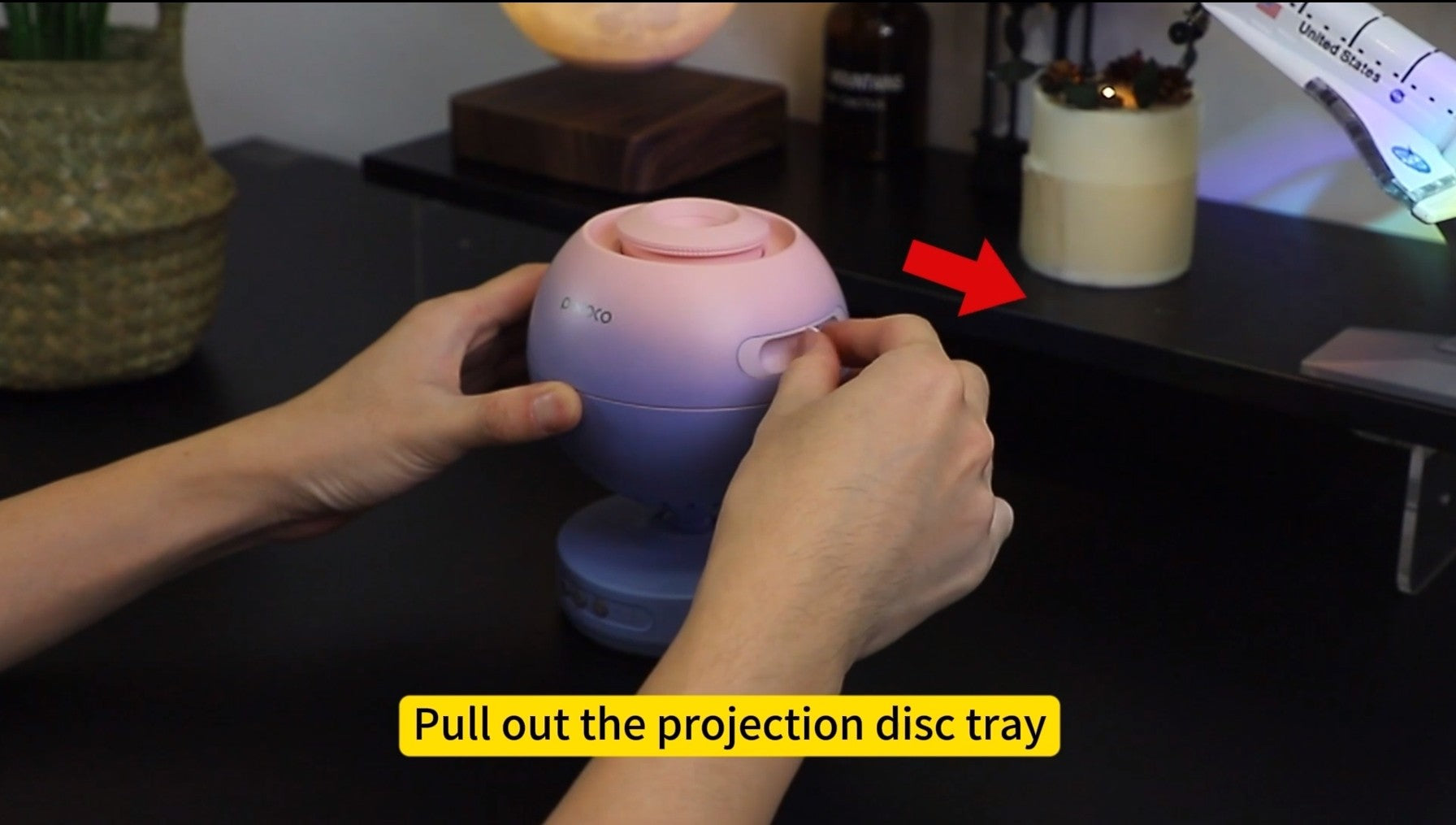
2. Choose Your Galaxy Projection Disc
POCOCO Galaxy Projectors come with interchangeable projection discs. These discs feature intricate patterns of stars, galaxies, and nebulae. Select the disc that resonates with you or matches the ambiance you want to create.
3. Installation The Dis You Pick
Align the straight side of the disc with the corresponding straight edge in the designated slot. Once properly aligned, gently insert the chosen disc into the POCOCO Galaxy Projector's disc slot, ensuring it fits snugly and securely in place. This precise alignment ensures that the projector can accurately display the chosen celestial imagery for your optimal viewing experience.
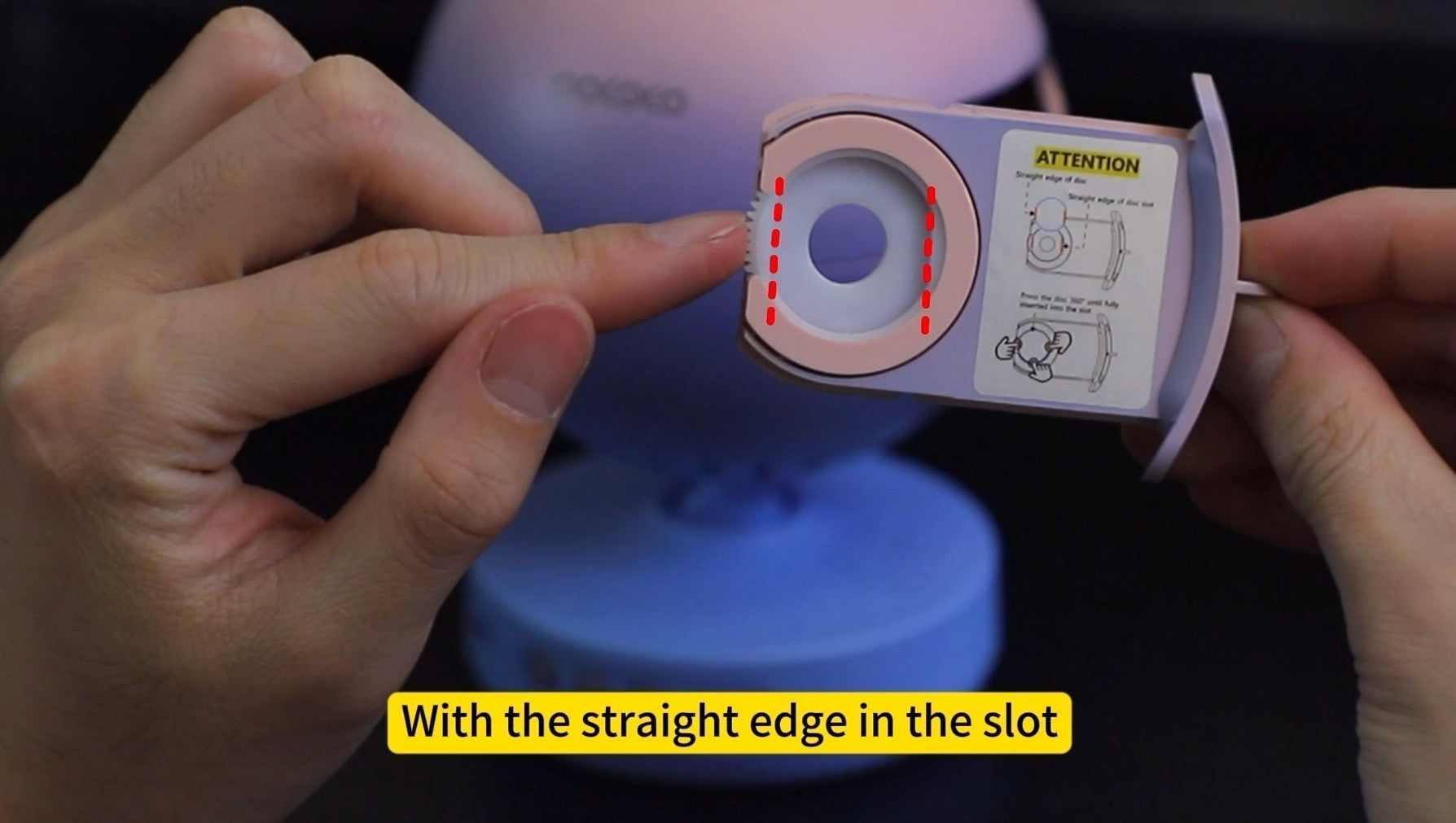
4. Power On
Plug in your POCOCO Galaxy Projector and power it on. Most projectors have an easy-to-find power button. Once you've turned it on, you'll see a soft glow as the projector prepares to paint the cosmos.
5. Adjust the Angle and Focus
Tilt the POCOCO galaxy light projector to the angle you desire, whether it's facing upwards to illuminate the ceiling or slightly downwards to create a wall display. Play around with the angle until you achieve the desired projection area.
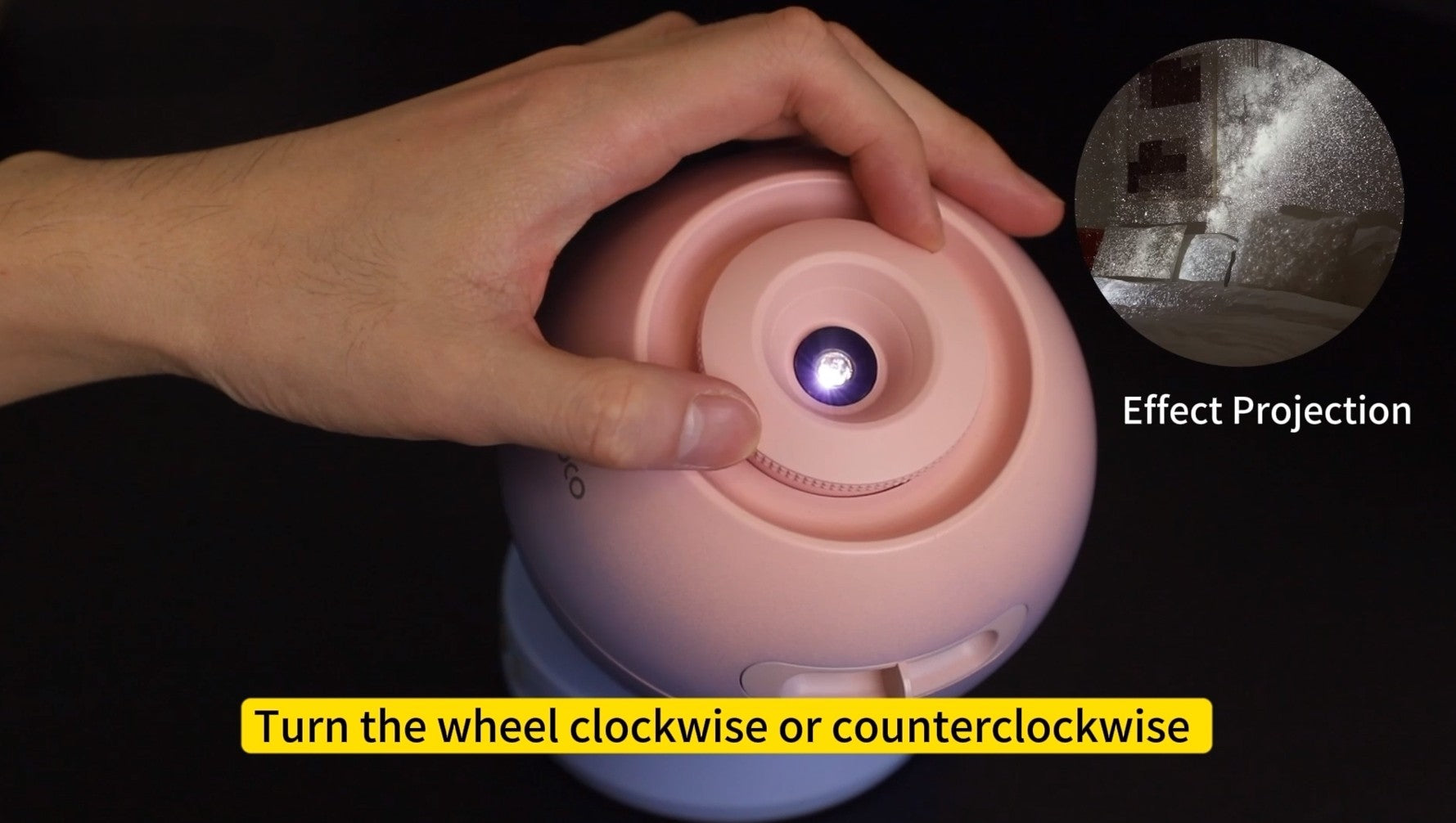
If the middle of the image appears hazy, the middle of the rotatable star is hazy, this is the normal effect of the lens. The focus adjustment ring on the top of the projector may make the outermost image hazier than the middle one, this is a normal effect. Use the focus knob, if available, to ensure that the projected image is sharp and clear.
6. Customization and Controls
Explore the POCOCO star projector's controls to customize your cosmic experience. Many projectors offer features such as adjustable brightness, color-changing effects, and rotation speed. Use these controls to tailor the ambiance to your preference.
7. Dim the Lights
For the most captivating experience, dim the room lights or turn them off completely. This will allow the projected stars and galaxies to truly shine and create a stunning contrast against the darkness.
8. Sit Back and Enjoy

With everything set up, it's time to immerse yourself in the cosmic wonder. Find a comfortable spot, whether it's lying on your bed or lounging on a sofa, and let the projected stars take you on a journey through the universe.
9. Create Your Atmosphere
Whether you're unwinding after a long day, hosting a cozy gathering, or simply seeking inspiration, your POCOCO Galaxy Projector can set the mood. Experiment with different projection colors and effects to match the atmosphere you desire.
10. Relaxation and Meditation
The gentle shimmer of stars and galaxies can create a soothing atmosphere perfect for relaxation or meditation. Close your eyes, take deep breaths, and let the celestial display transport you to a tranquil realm.
11. Switching Off
When you're ready to return from your cosmic voyage, simply power off the projector. Some models might have an automatic timer feature, which is especially handy if you plan to fall asleep under the stars.
Maintenance Tips
- Keep the projector's lens and components clean to ensure optimal image quality.
- Store your projector and discs in a safe place when not in use to prevent damage.
- Check the projector's user manual for any specific maintenance recommendations.
Conclusion
The POCOCO Galaxy Projector is your personal portal to the universe, and using it is as easy as following these simple steps. Whether you're seeking relaxation, inspiration, or a sense of wonder, your POCOCO Star Projector is ready to transport you to the far reaches of the cosmos. So, get ready to embark on a journey through the stars—right from the comfort of your own home







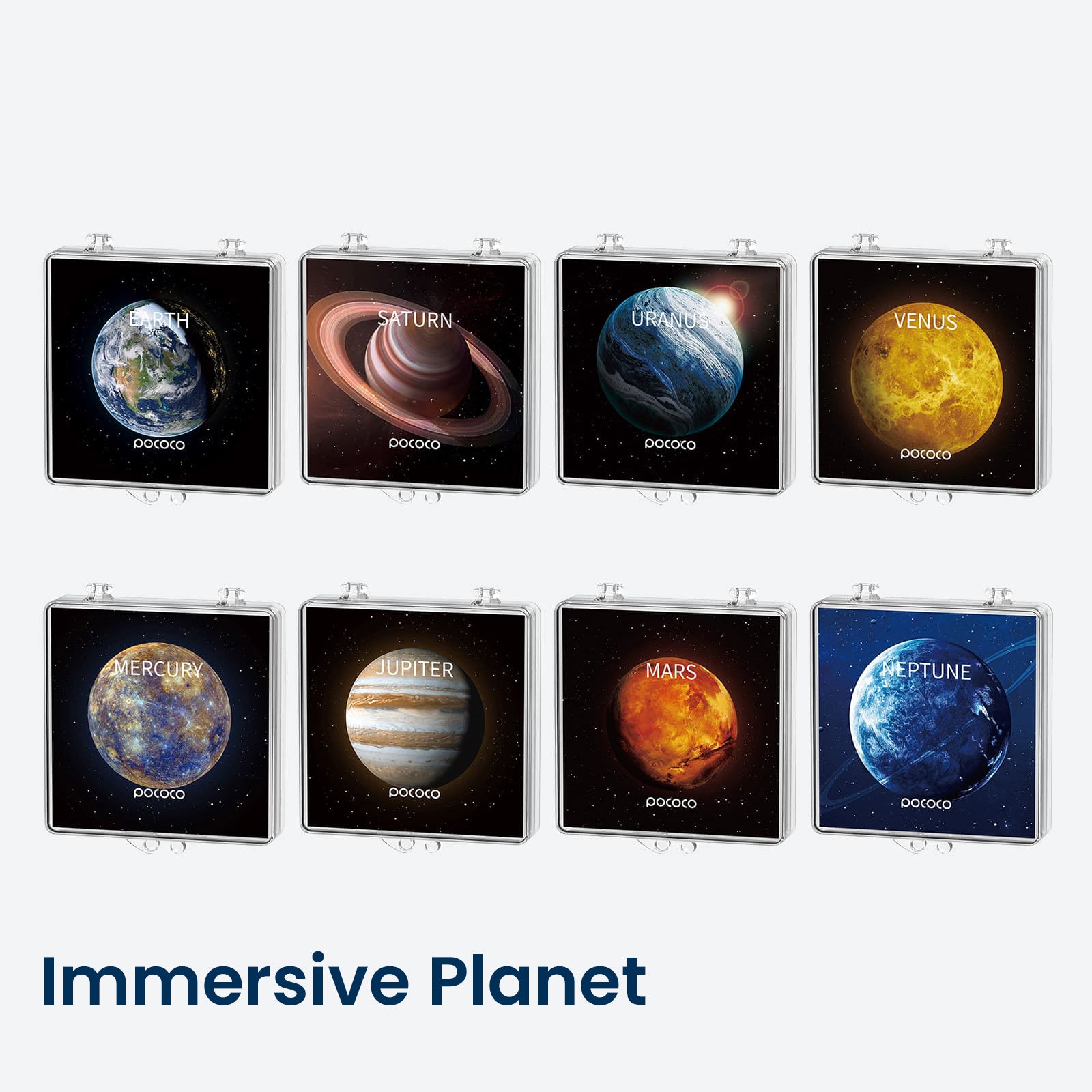



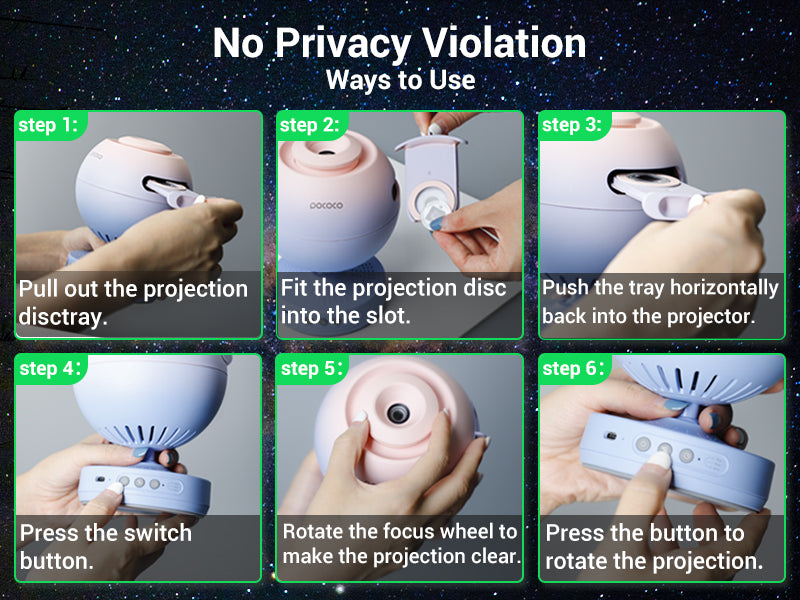

1 comment
Rebecca
How should you clean the projector’s lens and components??
Leave a comment
All comments are moderated before being published.
This site is protected by hCaptcha and the hCaptcha Privacy Policy and Terms of Service apply.